One neat trick I use a fair bit is hitting URLs on the command line using curl. The most common use case I have for it is checking redirects but if you start using the command you’ll see there’s actually a fair bit of information handed back to you when you type the following in your command line:
curl -I https://hookturn.io/
There are loads of things you can do with the curl command and you should definitely check the manual – using man curl – to explore but by using the -I flag, we can request only the headers for the URL we want to inspect.
Here’s the entry in the manual for that flag:
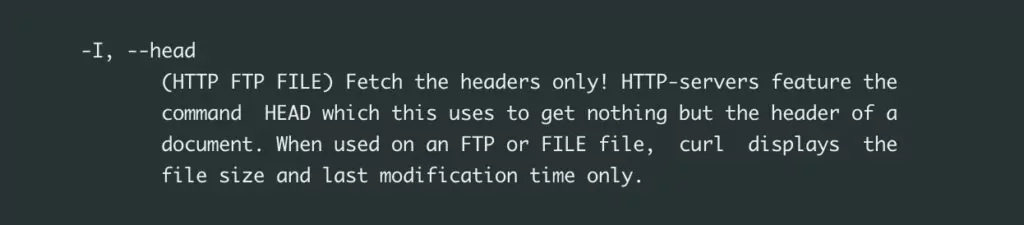
Here’s a quick look at what you can expect when using the command:

